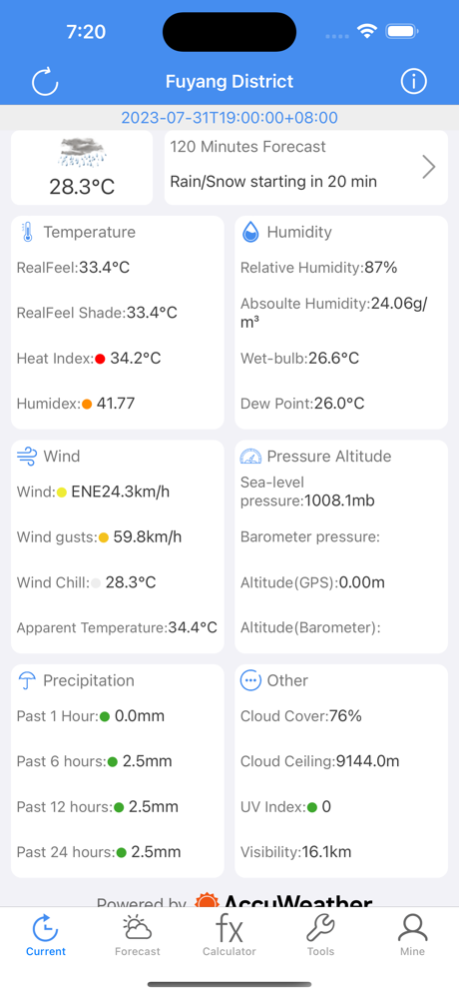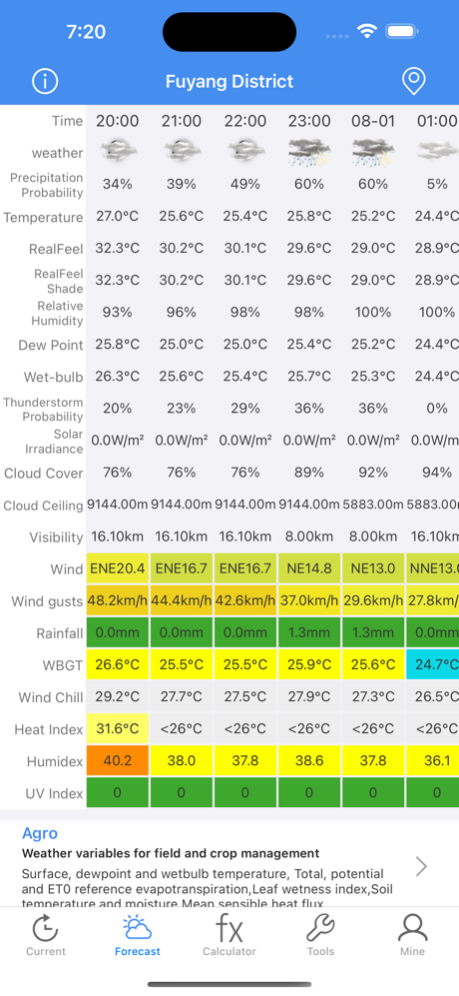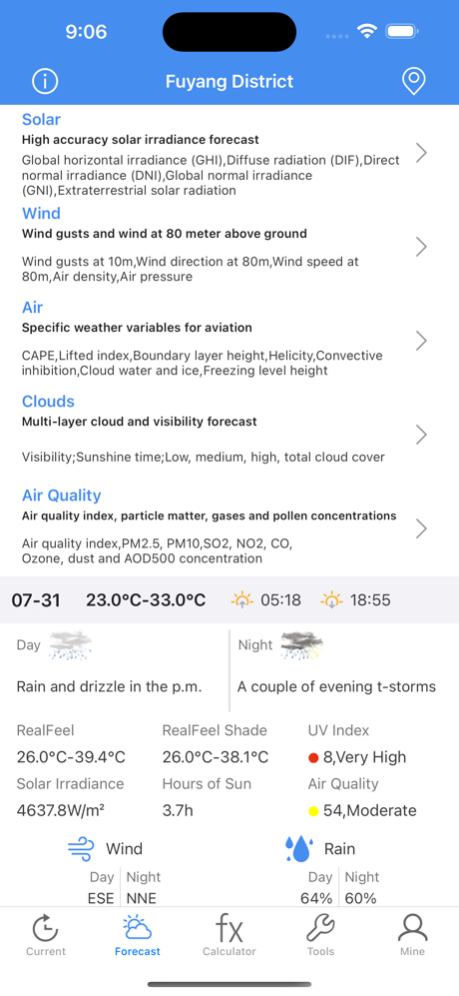Meteo Calc: Weather Forecast 3.2
Free Version
Publisher Description
Meteo Calc is an app that analyzes the current weather status.
Analyze atmospheric conditions with temperature, humidity and air pressure, obtain data such as dew point, wet bulb temperature, air density, vapor pressure, and enthalpy.
Combining temperature, humidity or dew point temperature to calculate comfort index or to scientifically adjust indoor temperature and humidity.
Use barometer value, temperature and sea level air pressure to calculate altitude.
APP is mainly divided into the following five parts:
1. Current,forecast: Obtain the local current weather in real-time, and calculate related data based on the weather
1. Temperature, Apparent temperature
2. Dew point, wet bulb temperature
3. Relative humidity, absolute humidity
4. Wind,Wind gust
5. Sea level pressure, barometer pressure
6. Altitude (GPS, barometer)
7. Extreme heat index, damp heat index
8. WBGT, wind chill
9. Cloud cover, cloud ceiling
10. UV index, visibility
2.Forecast
2.1 Hour forecast:
2.2 Advanced forecast:
Agro,solar,wind,Air,Cloud,AirQuality
2.3 Day forecast
Snow ,Rain,Wind
3 Calculator:
3.1 psychrometer:
Mainly calculate dew point, wet bulb temperature, relative humidity, absolute humidity, enthalpy, density, mixing ratio, vapor pressure, virtual temperature, potential temperature
3.2 Comfort:
Calculate three indexes: heat index, humidex, and discomfort index. adjust the indoor temperature and humidity
4, tools:
unit conversion, Apparent temperature, wind chill, pressure and altitude, sound speed, density height, horsepower,water boiling point
5, mine
App settings
【Membership】
1.remove ads 2.unlock all functions
Purchase rules:
[Monthly Membership] Purchase a monthly member for $ 1.99 / month and renew it automatically every month.
[Annual Membership] 12.99 $ / year to purchase annual annual membership and automatically renew it annually.
[Life Membership] $ 19.99, only need to purchase once, valid for life
[Prices in different countries or regions should be converted according to the US dollar exchange rate]
Purchase Notes:
1. The account will be automatically renewed and deducted the corresponding fee 1 day before the expiration.
2. If you need to cancel the renewal, please cancel in your personal iTunes account at least 1 day in advance.
3. After purchase, users can manage or turn off automatic renewal in personal account settings.
Terms of Services :
https://www.astronomyobserver.net/weatherpocket/user/en
Privacy policy:
https://www.astronomyobserver.net/weatherpocket/privacy/en
Mar 18, 2024
Version 3.2
adapt for iOS17
About Meteo Calc: Weather Forecast
Meteo Calc: Weather Forecast is a free app for iOS published in the Astronomy list of apps, part of Home & Hobby.
The company that develops Meteo Calc: Weather Forecast is 雪平 王. The latest version released by its developer is 3.2.
To install Meteo Calc: Weather Forecast on your iOS device, just click the green Continue To App button above to start the installation process. The app is listed on our website since 2024-03-18 and was downloaded 1 times. We have already checked if the download link is safe, however for your own protection we recommend that you scan the downloaded app with your antivirus. Your antivirus may detect the Meteo Calc: Weather Forecast as malware if the download link is broken.
How to install Meteo Calc: Weather Forecast on your iOS device:
- Click on the Continue To App button on our website. This will redirect you to the App Store.
- Once the Meteo Calc: Weather Forecast is shown in the iTunes listing of your iOS device, you can start its download and installation. Tap on the GET button to the right of the app to start downloading it.
- If you are not logged-in the iOS appstore app, you'll be prompted for your your Apple ID and/or password.
- After Meteo Calc: Weather Forecast is downloaded, you'll see an INSTALL button to the right. Tap on it to start the actual installation of the iOS app.
- Once installation is finished you can tap on the OPEN button to start it. Its icon will also be added to your device home screen.